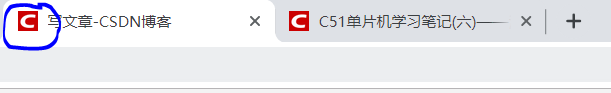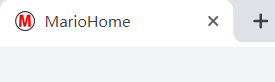需求
像下图这样给网页标题栏加个图标
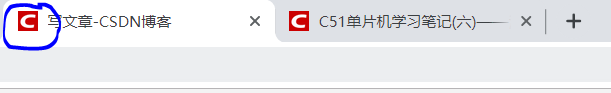
方法
需要先把图片格式转换为.ico类型
在这个网址在线转换很方便:https://www.easyicon.net/covert/
在<head></head>加一行来显示图标(注意,如果加入了没有效果,检查一下路径是否正确,文件名是否正确)
在网页标题左侧显示:<link rel="icon" href="图标地址" type="image/x-icon">
在收藏夹显示图标:<link rel="shortcut icon" href="图标地址" type="image/x-icon">
示例
1
2
3
4
5
6
7
8
9
10
11
12
13
14
15
16
17
18
19
20
21
22
23
24
25
26
27
28
29
30
31
|
<head>
<meta http-equiv="Content-Type" content="text/html; charset=UTF-8">
<meta name="viewport" content="width=device-width,height=device-height,inital-scale=1.0,maximum-scale=1.0,user-scalable=no">
<title>
MarioHome
</title>
<link rel="icon" href="./mario.ico" type="image/x-icon"> //在网页标题左侧显示图标
<link rel="shortcut icon" href="./mario.ico" type="image/x-icon"> //在收藏夹显示图标
<script type="text/javascript" src="D:\\jQuery\\jquery.js"></script>
<style>
.search { position: relative; width: 78%; margin: 0px auto; padding-left: 3.4em; font-size: 14px;}
.search:after{ clear:both;content:'.'; display:block;clear:both;height:0; visibility:hidden; overflow:hidden;}
.search_t { float: left; width: 78%; height: 60px;margin-left: 0px; margin-top: 20%; padding-left: 20px; padding-right: 20px; font-size: 18px;/* border: 1px solid #cdcdcd; */border-top-left-radius: 15px; border-bottom-left-radius: 15px; border-top-right-radius: 15px; border-bottom-right-radius: 15px;}
.search_b { float: right; width: 200px; height: 60px;margin-left: 0px;margin-top: 20%;padding-left: 0px; padding-right: 0px; font-size: 18px;/* border: 1px solid #cdcdcd; */border-top-left-radius: 15px; border-bottom-left-radius: 15px; border-top-right-radius: 15px; border-bottom-right-radius: 15px;}
.background_{ background:url("./background.jpg") no-repeat; background-size: 100%;}
</style>
</head>
<body class="background_">
<form class="search" action="http://www.baidu.com/baidu" target="_blank">
<input class="search_t" type=text name=word size=40 placeholder="Input Content">
<input class="search_b" type="submit" value="搜索"/>
</form>
</body>
|
效果
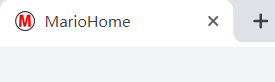
Author:
Jorwnpay
License:
Copyright (c) 2019 CC-BY-NC-4.0 LICENSE
Slogan:
I think it is possible for ordinary people to choose to be extraordinary.